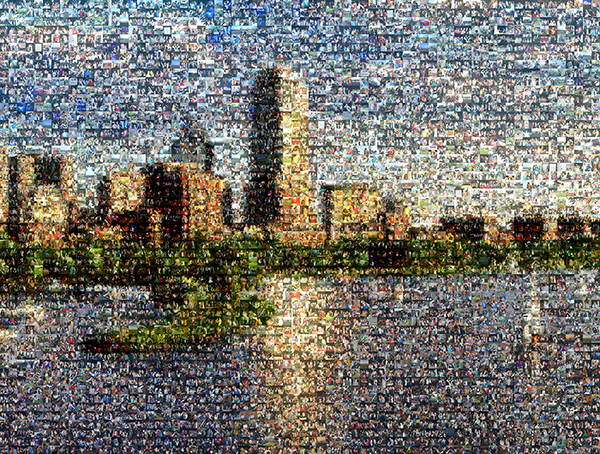With Our release of our Online Mosaic Tool, you now have the ability to create a custom photo mosaic in a few easy steps. The first step is choosing your source image. Landscapes are a popular source images used with our tool. Landscapes can make for some beautiful photo mosaics, but here are a few tips to get the best results! Let’s take a look at what makes a good landscape source image.
Keep your Distance!
Unlike portraits, distance for landscape photos can work to your advantage. Some noteworthy examples are city skylines, your favorite beach or vacation spot, or maybe even a famous landmark. Make sure to have the entire object in frame.
Contrast is key!
When it comes to choosing a landscape source, an image containing a wide range of colors is your best bet. For example, a blue sky and blue water will result in a very BLUE photo mosaic! Try taking a photo with some other colors around it or take a photo around the “magic hour,” sunsets can make for some great source images. It’s a good idea to have a mix of lights and darks. A high contrast landscape can make for an excellent photo mosaic, while an overly dark or light photo can be a difficult source to work with.
I hope this brings you closer to choosing your landscape source! Just remember, a high contrast photo is your key for a good landscape source image. Have a source image in mind? Don’t be afraid to give it a try with our Online Mosaic Tool!